Google Gemini 推出了 API 功能可将Gemini API 密钥集成到各种应用工具中,操作过程非常简单。
步骤 1,打开 https://makersuite.google.com/
步骤 2,Google 账户登录。
步骤 3,点击 “获取 API 密钥(Get API Key)” -> “在新项目中创建 API 密钥 (Create API key in new project)”并保存密钥。
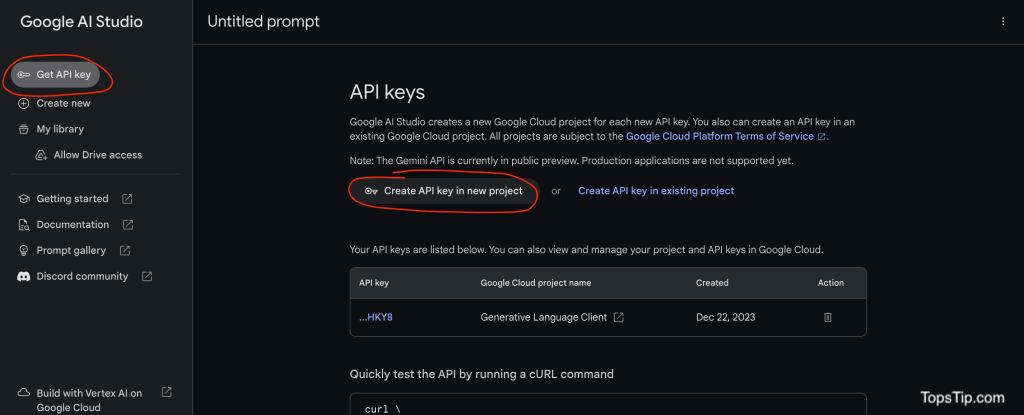
步骤 4,根据需要在 Gemini 配置设置中输入密钥。
-=||=-收藏赞 (0)
版权声明:本文采用知识共享 署名4.0国际许可协议 [BY-NC-SA] 进行授权
文章名称:《如何获取 Google Gemini API 密钥》
文章链接:
https://topstip.com/how-to-obtain-google-gemini-api-key/
转载说明:请注明来自“TopsTip”并加入转载内容页的超链接。
本站资源仅供个人学习交流,请于下载后24小时内删除,不允许用于商业用途,否则法律问题自行承担。
![Avatar photo]()
爱宅在家看书,撸猫的打工人,偶尔出门钓鱼,骑车。专注科技资讯和软件测评分享。
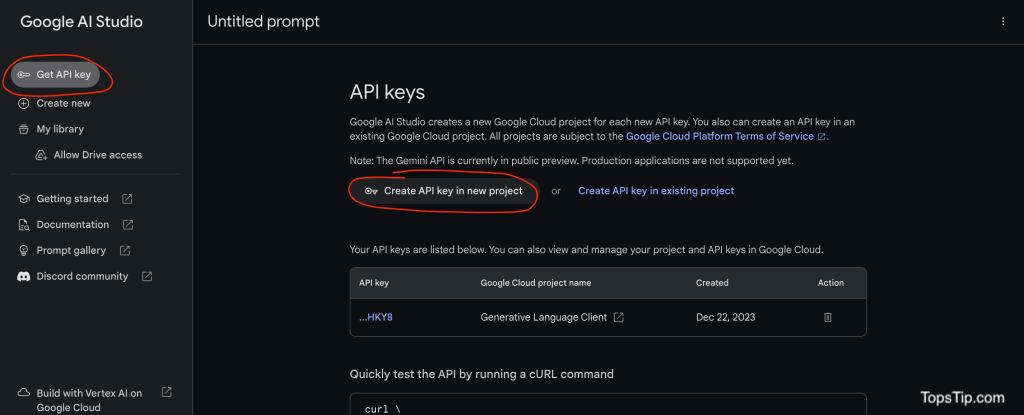

 TopsTip
TopsTip
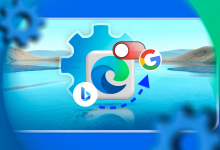
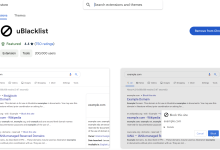





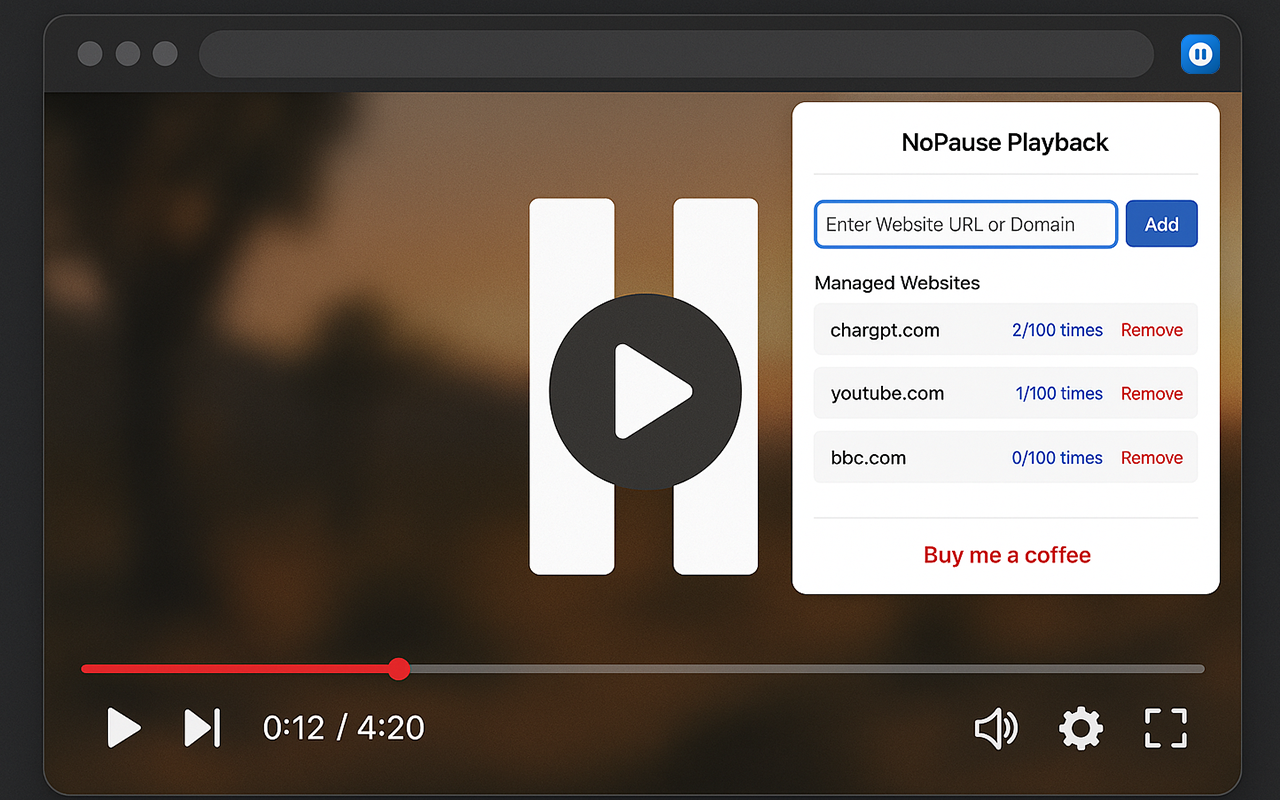
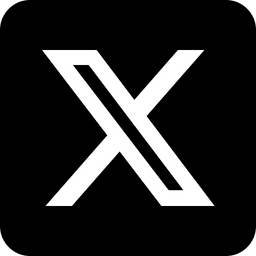

评论前必须登录!
立即登录 注册